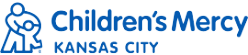Set Up Logins
MyHeartArt uses single sign-on capability so users in your organization can quickly and easily access the tool. Please provide a technical contact from your organization — someone familiar with technical security and sign-on issues — to assist us with setting up access.
Additional Info
- The confirmation code, if not automatically filled in, was provided to the authorized signer of the MyHeartArt Cloud Services Agreement or the Billing Contact and is needed to complete the Set Up Login information.
- The MyHeartArt team will reach out to this Technical Contact to set up access to the application for your institution. Please allow 3-4 weeks for the invoice to be paid to be contacted to set up logins.
- Institutional accounts prefered, personal accounts will be limited to 20.